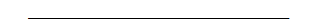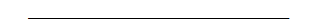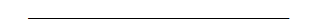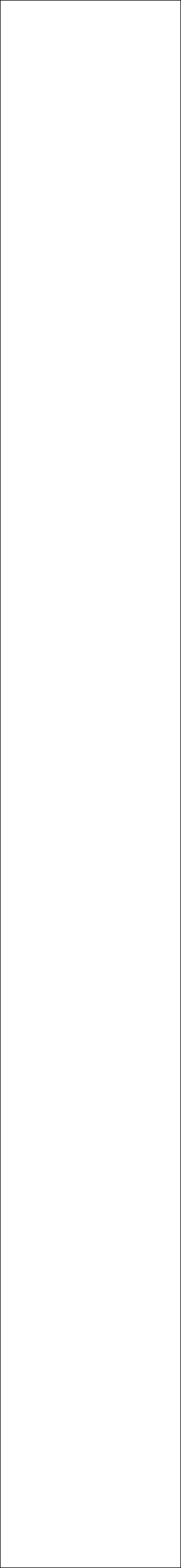
© 2024 Linxks.com
FAQS
Q: What is Linxks.com?
A: A new retro-style platform that simplifies daily life by offering quick access to essential services and information.
Users can select topics like automobiles, food, or travel and add them to their smartphone's home screen for easy, one-tap access—like a personal assistant for everyday tasks.
Businesses, in turn, can reach a global audience by integrating their services, ensuring they are just a tap away for mobile users.
It’s a streamlined solution that benefits both users and businesses, making life more connected and efficient.
_______________________
Q: How can Linxks.com help my business?
A: Linxks provides an exciting opportunity for businesses to connect with a global audience of mobile users. By integrating your services and information with our platform, you can reach users right when they need your offerings. Whether you're in hospitality, retail, automotive, or any other industry, our site helps you stay accessible and relevant to the people who matter most.
This system keeps what’s important to both users and businesses just a tap away, making life smoother and more connected.
_______________________
Q: What is the difference between using Linxks and a search engine?
A: Linxks has already done all the work for you. Simply click on 'Automotive' and choose what you need. If you search for 'Automotive,' in a search engine, you have to deal with ads, potential scam websites, and sift through irrelevant results before finding what you're actually looking for.
In short, using linxks is like taking a shortcut, where the research has been done for you, compared to search engines where you still have to sort through everything yourself.
Best of all, your Linxks links are always ready to access on your home screen with just a tap.
_______________________
Q: How do I add Linxks.com and your links to my website ?
A: To add our website or links to your smartphone home screen:
1) Open our website or link in your browser (Safari for iPhone, Chrome for Android).
2) For iPhone (Safari): Tap the share button (square with an arrow) and choose "Add to Home Screen".
3) For Android (Chrome): Tap the three dots (menu) in the top right, then select "Add to Home Screen"
_______________________
Q: How do you pronounce Linxks?
A: Linxks is pronounced Links.
_______________________
Linking You to What Matters Most
Linking You to What Matters Most